On a Mobile Phone
- Open the Zoom app
- Go to settings

3. Tap on your name at the top

4. Click Display Name

5. Edit the name to be that of the training student or family name.
6. Save.
On a Desktop/PC
- Once downloaded, run zoom
- Click on the settings wheel on the top right

3. From the drop down menu click on settings

4. Zoom will open in your browser, click edit next to your name, change the name to be that of the training student or family name.
5. Save.