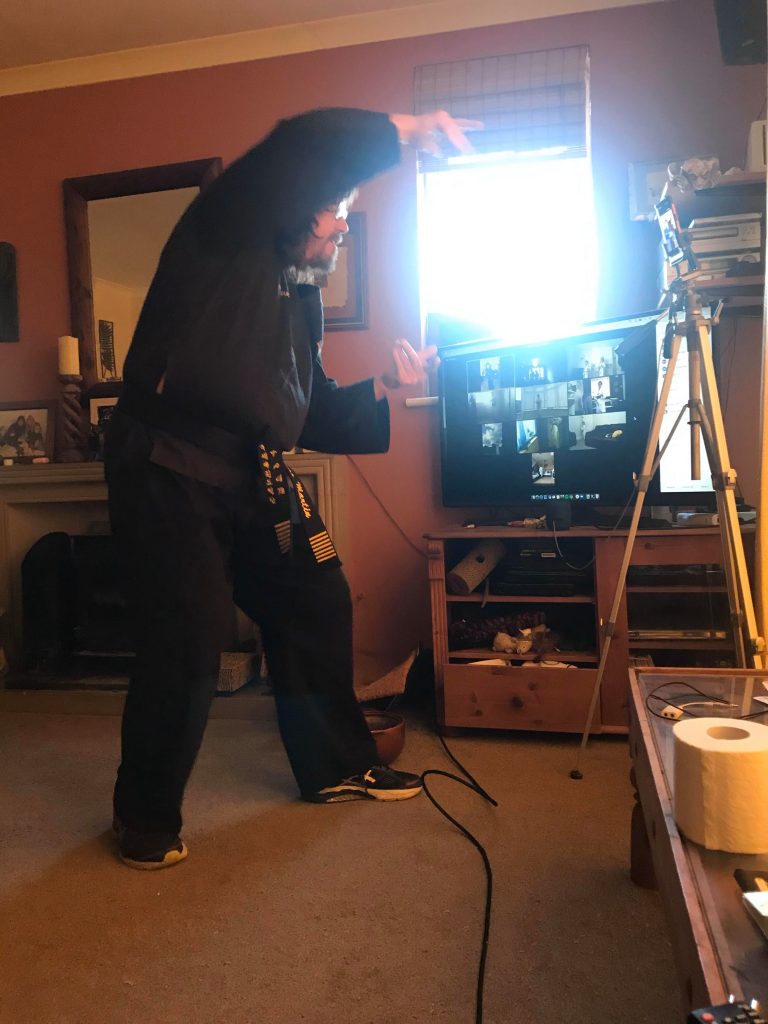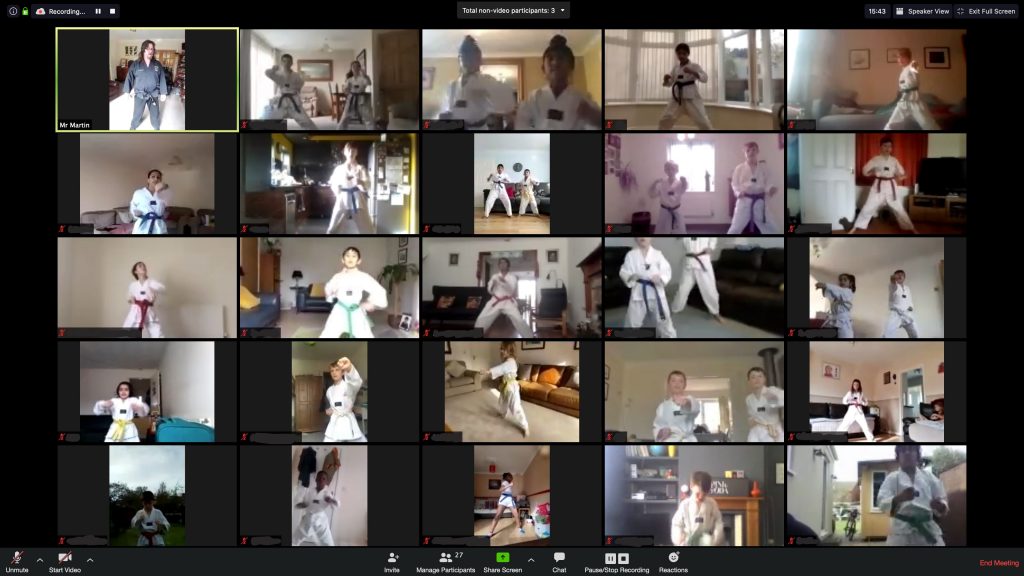During the Corona Virus pandemic we have been offering online live Zoom sessions for existing students – if you are a new student wishing to join us please contact us for more information. We are now starting to phase these online lessons out as we return to in class training once more.
From Monday 12th April we are now training ‘in real life’ again – indoors at two of our venues (Bradley Stoke and Ashton Park) for children under 18. We are also doing some training outdoors, for adults and some children, at all three venues including Hengrove. Please see the classes page (from the menu) for each club for more information and the timetable of classes.
We are hoping that by May 17th (the date of the government’s next relaxation of the rules) we will be able to take all of our classes back into the dojang once more. Until that time Mr Martin will be running Zoom sessions on Mondays and Wednesdays. These sessions will be open to students from any of Mr Martin’s clubs, and can be attended along side the live classes if you wish.
Weekly Zoom schedule from Monday 12th April 2021 until May 17th (hopefully!)
Mondays & Wednesdays on Zoom
5pm Children’s class – 9th kup yellow stripe and above
6pm All beginners (white belt 10th kup) children & adults together
6.50pm Adults class – 9th kup yellow stripe and above
To join any of the sessions TAP ON THE BUTTON ABOVE – this link will work for ANY of the sessions. I will open the meeting 5 minutes before each class to enable everyone to get ready. Please note, all students will be muted throughout the session to enable everyone to hear Mr Martin – if you have a question during the session please wave at Mr Martin to get his attention and we will un-mute you to enable you to talk to us all.
I urge students that are new to their grade to visit the syllabus section of the website from where you can access YouTube videos of the pattern and linework applicable to your grade. It is almost impossible to teach someone new to the grade a new pattern along side someone else on Zoom and keep everyone happy.
Information on Zoom
Zoom is an online live meeting app which allows people to use their smart phones/tablets/laptops to join a session where they can see Mr Martin teaching a session, and he can also see all the students and provide feedback.
These sessions work by each student signing up for a zoom account and then joining our meeting – ideally you will be in your dobok and belt, if indoors then barefoot if your flooring is safe, outdoors in trainers, and if you can either persuade someone to hold your phone/tablet/computer or prop it somewhere safe so you can both see and hear it and Mr Martin can see and hear you back then that will be great. Please remember to have a good look around you before you start training – you may need to enlist some help to move a bit of furniture to make some space – and move anything that you may knock over (time to move the ming vase! And PLEASE don’t kick your TV over – I really can’t be responsible for breakages!) and also be aware of any light fittings above you! Please be aware that this meeting is open to all club members and THEY CAN ALL SEE AND HEAR INSIDE YOUR HOUSE – you can choose to turn off your video/microphone but of course if we can’t see you then we can’t give you any feedback.
Please can we now ask that all students set their zoom username to that of the training student or in the case of multiple students from one family to the family name (if you are one of the multiple users with a username of ‘Users Ipad’ PLEASE CHANGE IT!) Instructions on how to change your username on zoom can be found here.
Please also ensure that you have your video turned on throughout the session – this allows us to check that you are who you say you are, and of course Mr Martin can then provide the students with the necessary feedback.
PLEASE NOTE YOU NOW HAVE TO ENTER A PASSWORD TO ACCESS THE ZOOM SESSION – THIS WILL HAVE BEEN TEXTED TO YOU BY MR MARTIN. IF YOU HAVEN’T HAD A TEXT PLEASE CONTACT US AT LEAST 1 HOUR BEFORE THE START OF THE FIRST SESSION THAT DAY.
Please also note that the session will be locked 5 minutes after the start time – you will be able to enter the waiting room but if we don’t recognize your username we will not let you in! We expect all students to have their cameras ON so we can verify who you are – if for any reason you wish to keep your camera turned off please contact us BEFORE THE SESSION to discuss this – anyone remaining in the session with their camera turned off will be ejected from the session. All of the above has been put in place to ensure the security of our students – there have been some dreadful online incidents occurring and we do not wish anything like that to happen during our sessions.
As per normal TaeKwon-Do sessions, PLEASE make sure children go to the toilet before the start of the session, and please can all students be wearing their dobok and belt.
- Joining a Zoom class is easy, here’s some instructions if you’re struggling:
- Make sure you have the app downloaded before the class starts as it can take a few minutes. Just search ‘Zoom’ on the app store/play store. All you have to do then is follow the link in the newsletter/on the website/on the facebook group and it will take you to the class.
- Make sure you join a few minutes before the start of the lesson as it can take a few minutes to connect and set everything up.
- Try to have your whole body in shot so Mr Martin can see everything you’re doing; shots of the ceiling won’t get you much feedback!
- If you can, position the window behind the camera rather than behind you so you’re not a silhouette, if you look dark on the screen it will help to turn the light on too so we can see you properly.
- We keep everyone’s microphones muted for the majority of the class so everyone can hear Mr Martin properly, but if you get stuck or have a question just wave your hand so we can see you and we’ll un-mute your microphone.
- Some people have had trouble connecting to audio, to be able to hear Mr Martin you need to click the button in the bottom left hand side of the screen which says “join audio,” you then click “call using internet audio,” and you’ll be able to hear Mr Martin.
I’m hoping these sessions will not only enable you to help you keep your TaeKwon-Do skills going, but also to feel that we are all still part of our happy TaeKwon-Do family!